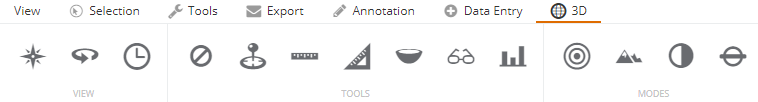Toolbars
The Toolbars available to users are determined by a system administrator, though most are included by default.
Clicking a tool icon makes that tool active and is available to use in the Map Window. All tools have tool tip information which users can access by hovering their cursor over it.
View Toolbar
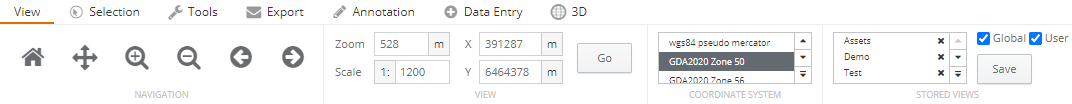
Selection Toolbar
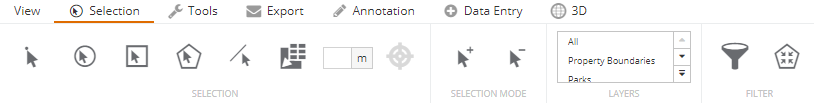
Tools Toolbar
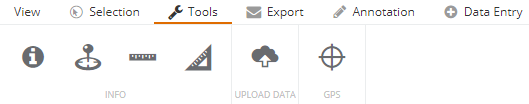
Export Toolbar
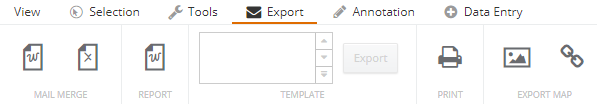
Annotation Toolbar
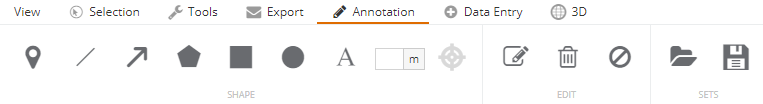
Data Entry Toolbar
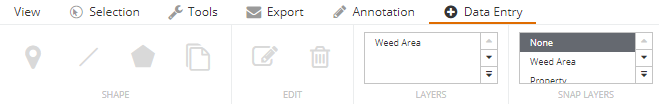
Network Tracing Toolbar
An additional license is required to access the Network Tracing toolbar
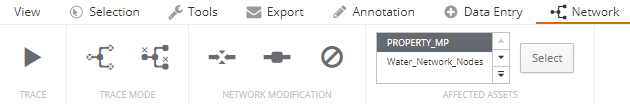
3D Toolbar
An additional license is required to access the 3D toolbar