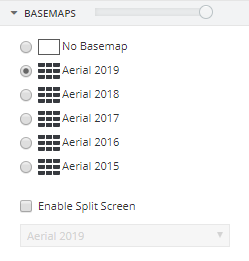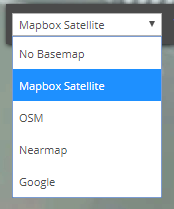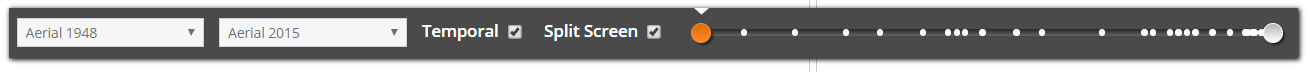Basemaps
Basemaps add the ability to configure one or many Tile Mapping Services (TMS) as a base layer in IntraMaps. Some the most common services include: Open Street Map, Google Maps (license permitting), Nearmap (license permitting), ArcGIS Tile Cache or even a local TMS that is created off an organisations' own data.
Configured by a system administrator, basemaps will lay under the IntraMaps map (under all the layers in the map configured for the module) and will be displayed either under the Layer Panel in the Sidebar or in the Basemap Timeline in the Map Window, depending on what is configured by your administrator.
|
Basemap Panel |
If the Basemap Timeline is disabled, basemaps will be listed in the Basemaps Sidebar panel. Users can toggle between which basemap is preferred by selecting them here. If configured by an administrator, users can enable 'No Basemap' to disable all basemaps. If configured by an administrator, users can enable 'Split Screen' to compare basemaps. Note: Split Screen is configured by an administrator.
|
|
|
The Basemap Timeline is only visible if it has been configured by an administrator, otherwise basemaps will be listed in the Basemap Panel.
Note: Temporal spacing is configured by an administrator.
Note: Split Screen is configured by an administrator.
|