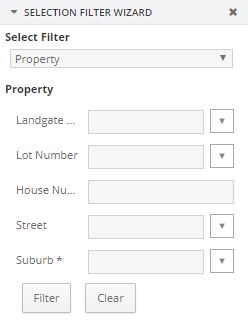Selection Filter
Using a configured search template and an associated search form, users can filter their selections in IntraMaps based off the fields that are configured within that search form.
This allows a user to perform a filter on selections made using one of the selection tools, or using one of the predefined property search forms.
For example, users may run a search on all properties by suburb, then filter down by road name, then by area of the block.
Note: Selection Filter functionality must be enabled by an administrator.
|
Selection Filter Wizard |
Opening the Selection Filter Wizard:
Note: As mentioned in Cancel Selection, once selections are dropped or cleared, that process cannot be undone. This means the user must run the initial selection again in order to get back the original selections. |